
简介
针对于已红的链接,或者QQ微信内置浏览器不好用时,我们就需要想办法跳转到浏览器观看。
使用方法
将代码全部复制 粘贴到 网站根目录下index.php文件的顶端
注意:不要覆盖了 index.php里面的原代码,原代码保留(请尽快把样式以及图片本地化,以防失效)
使用说明
- 手机QQ内打开,会自动跳转浏览器;
- 微信内打开,需用用户手动跳转;
- 用户可选择对应浏览器;
- 用户可手动复制网站地址;
<?php
$conf['qqjump']=1;
if(strpos($_SERVER['HTTP_USER_AGENT'], 'QQ/')||strpos($_SERVER['HTTP_USER_AGENT'], 'MicroMessenger')!==false && $conf['qqjump']==1)
{$siteurl='http://'.$_SERVER['SERVER_NAME'].':'.$_SERVER["SERVER_PORT"].$_SERVER["REQUEST_URI"];
echo '
<!DOCTYPE html>
<html lang="zh">
<head>
<meta charset="UTF-8" />
<meta http-equiv="X-UA-Compatible" content="IE=edge,chrome=1" />
<meta name="viewport" content="width=device-width, initial-scale=1.0" />
<title>请使用浏览器打开 - 勿埋我心</title>
<style type="text/css">
.loader {
width: 320px;
margin: 50px auto 70px;
position: relative;
margin-top: 180px;
/*text-align:center;*/
}
.loader .loading-1 {
margin:0px auto;
position: relative;
width: 70%;
height: 10px;
border: 1px solid #69d2e7;
border-radius: 10px;
animation: turn 4s linear 1.75s infinite;
}
.loader .loading-1:before {
content: "";
display: block;
position: absolute;
width: 0%;
height: 100%;
background: #69d2e7;
box-shadow: 10px 0px 15px 0px #69d2e7;
animation: load 2s linear infinite;
}
.loader .loading-2 {
width: 100%;
position: absolute;
top: 20px;
color: #69d2e7;
font-size: 22px;
text-align: center;
animation: bounce 2s linear infinite;
}
@keyframes load {
0% {
width: 0%;
}
87.5%, 100% {
width: 100%;
}
}
@keyframes turn {
0% {
transform: rotateY(0deg);
}
6.25%, 50% {
transform: rotateY(180deg);
}
56.25%, 100% {
transform: rotateY(360deg);
}
}
@keyframes bounce {
0%,100% {
top: 10px;
}
12.5% {
top: 30px;
}
}
.top-bar-guidance{font-size:15px;color:#fff;height:70%;line-height:1.8;padding-left:20px;padding-top:20px;background:url(https://img.alicdn.com/imgextra/i3/2200638895580/O1CN01awiCFw1r5gfyRJf65_!!2200638895580.png) center top/contain no-repeat}
body,html{width:100%;height:100%;margin:0px;padding:0px}
body{background-color:#fff}
.app-download-btn{display:block;width:214px;height:40px;line-height:40px;margin:18px auto 0 auto;text-align:center;font-size:18px;color:#2466f4;border-radius:20px;border:.5px #2466f4 solid;text-decoration:none}
</style>
</head>
<body>
<div class="top-bar-guidance">
<div class="htmleaf-container">
<header class="htmleaf-header">
<!--h1>小姐姐正在请求你<span>使用其他浏览器打开本站</span></h1-->
</header>
<div class="demo">
<div class="container">
<div class="row">
<div class="col-md-12">
<div class="loader">
<a style="display: none;" href="" id="vurl" rel="noreferrer"></a>
<div class="loading-1"></div>
<div class="loading-2">
因QQ/微信自带浏览器不支持本网站
<br />请点击右上角使用其他浏览器
<br />
<a href="mttbrowser://'. $siteurl .'" class="app-download-btn">点击打开浏览器</a>
<a href="https://www.skyqian.com" class="app-download-btn">勿埋我心</a>
</div>
<script src="https://code.jquery.com/jquery-3.3.1.min.js"></script>
<script src="https://cdnjs.cloudflare.com/ajax/libs/clipboard.js/2.0.0/clipboard.min.js"></script>
<script>
function openu(u){
document.getElementById("vurl").href= u;
document.getElementById("vurl").click();
}
var url = window.location.href;
if(navigator.userAgent.indexOf("QQ/")> -1){
//openu("ucbrowser://"+url);
openu("mttbrowser://url="+url);
//openu("baiduboxapp://browse?url="+url);
//openu("googlechrome://browse?url="+url);
//openu("mibrowser:"+url);
//openu("taobao://"+url.split("://")[1]);
//openu("alipays://platformapi/startapp?appId=20000067&url="+url);
$("html").on("click",function(){
//openu("ucbrowser://"+url);
openu("mttbrowser://url="+url);
//openu("baiduboxapp://browse?url="+url);
//openu("googlechrome://browse?url="+url);
//openu("mibrowser:"+url);
//openu("taobao://"+url.split("://")[1]);
//openu("alipays://platformapi/startapp?appId=20000067&url="+url);
});
}else if(navigator.userAgent.indexOf("MicroMessenger") > -1){
if(navigator.userAgent.indexOf("Android") > -1){
var iframe = document.createElement("iframe");
iframe.style.display = "none";
document.body.appendChild(iframe);
}else{
}
}
</script>
</div>
</div>
</div>
</div>
</div>
</div>
</div>
</body>
</html>
';exit; } ?>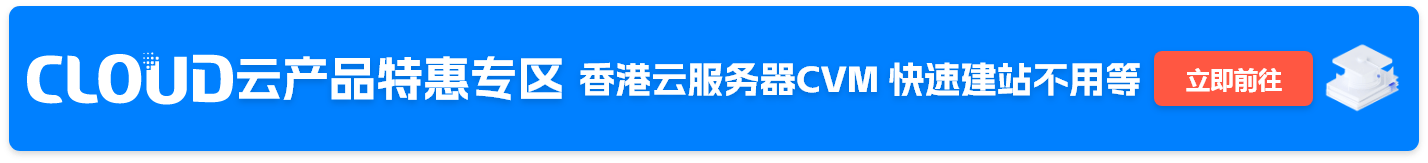
© 版权声明
文章版权归作者所有,未经允许请勿转载
1. 本站所提供的源码模板(主题/插件)等资源仅供学习交流,若使用商业用途,请购买正版授权,否则产生的一切后果将由下载用户自行承担,有部分资源为网上收集或仿制而来,若模板侵犯了您的合法权益,请来信通知我们(Email: 236749035@qq.com),我们会及时删除,给您带来的不便,我们深表歉意!
2. 分享目的仅供大家学习和交流,请不要用于商业用途!
3. 如果你也有好源码或者教程,可以到用户中心发布投稿,分享有佣金分成!
4. 本站提供的源码、模板、插件等等其他资源,都不包含技术服务 请大家谅解!
5. 如有链接无法下载、失效或广告,请联系站长,可领回失去的金币,并额外有奖!
6. 本站部分文章、资源来自互联网,版权归原作者及网站所有,如果侵犯了您的权利,请及时联系我站删除。免责声明
1. 本站所提供的源码模板(主题/插件)等资源仅供学习交流,若使用商业用途,请购买正版授权,否则产生的一切后果将由下载用户自行承担,有部分资源为网上收集或仿制而来,若模板侵犯了您的合法权益,请来信通知我们(Email: 236749035@qq.com),我们会及时删除,给您带来的不便,我们深表歉意!
2. 分享目的仅供大家学习和交流,请不要用于商业用途!
3. 如果你也有好源码或者教程,可以到用户中心发布投稿,分享有佣金分成!
4. 本站提供的源码、模板、插件等等其他资源,都不包含技术服务 请大家谅解!
5. 如有链接无法下载、失效或广告,请联系站长,可领回失去的金币,并额外有奖!
6. 本站部分文章、资源来自互联网,版权归原作者及网站所有,如果侵犯了您的权利,请及时联系我站删除。免责声明
THE END






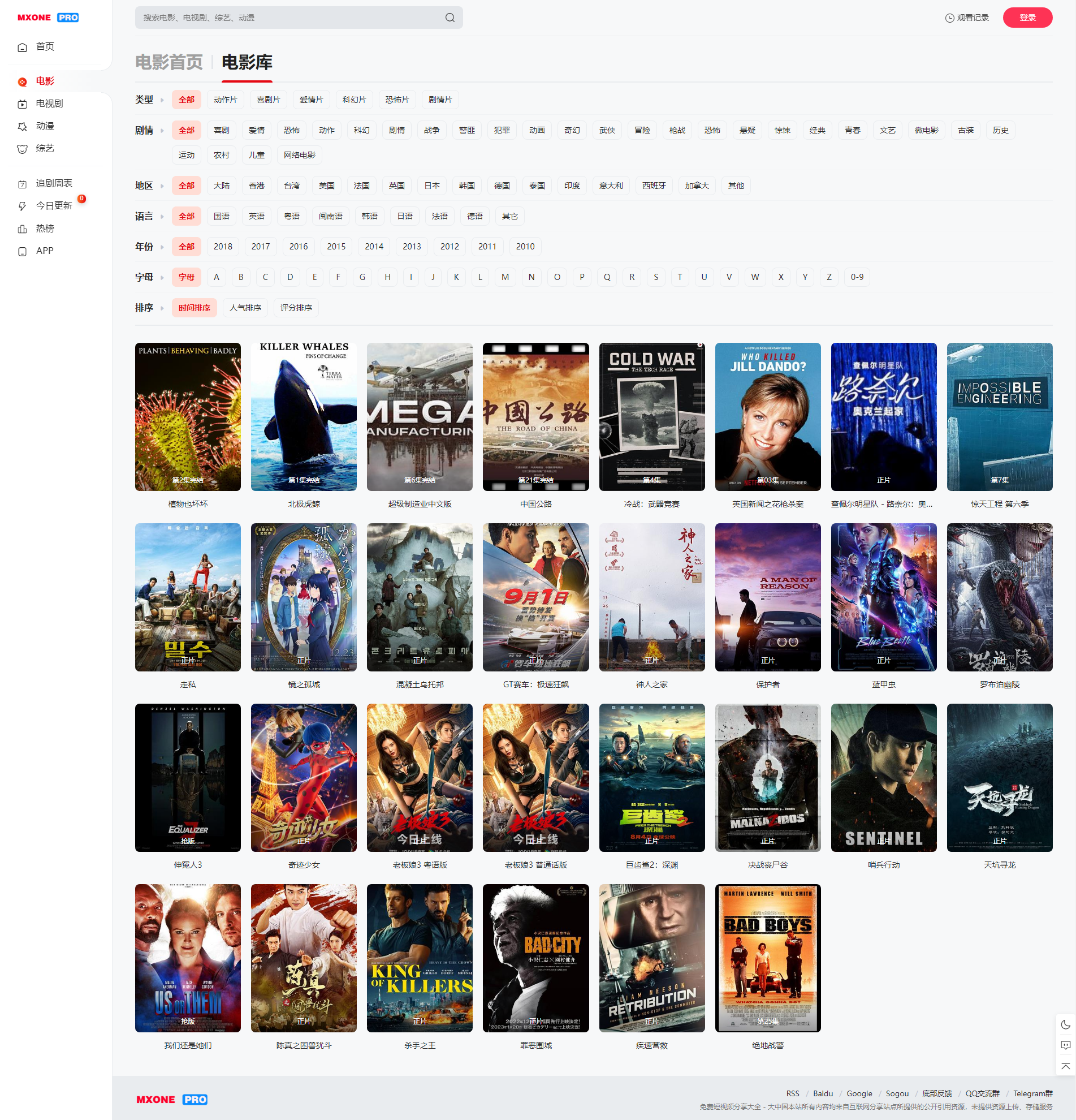
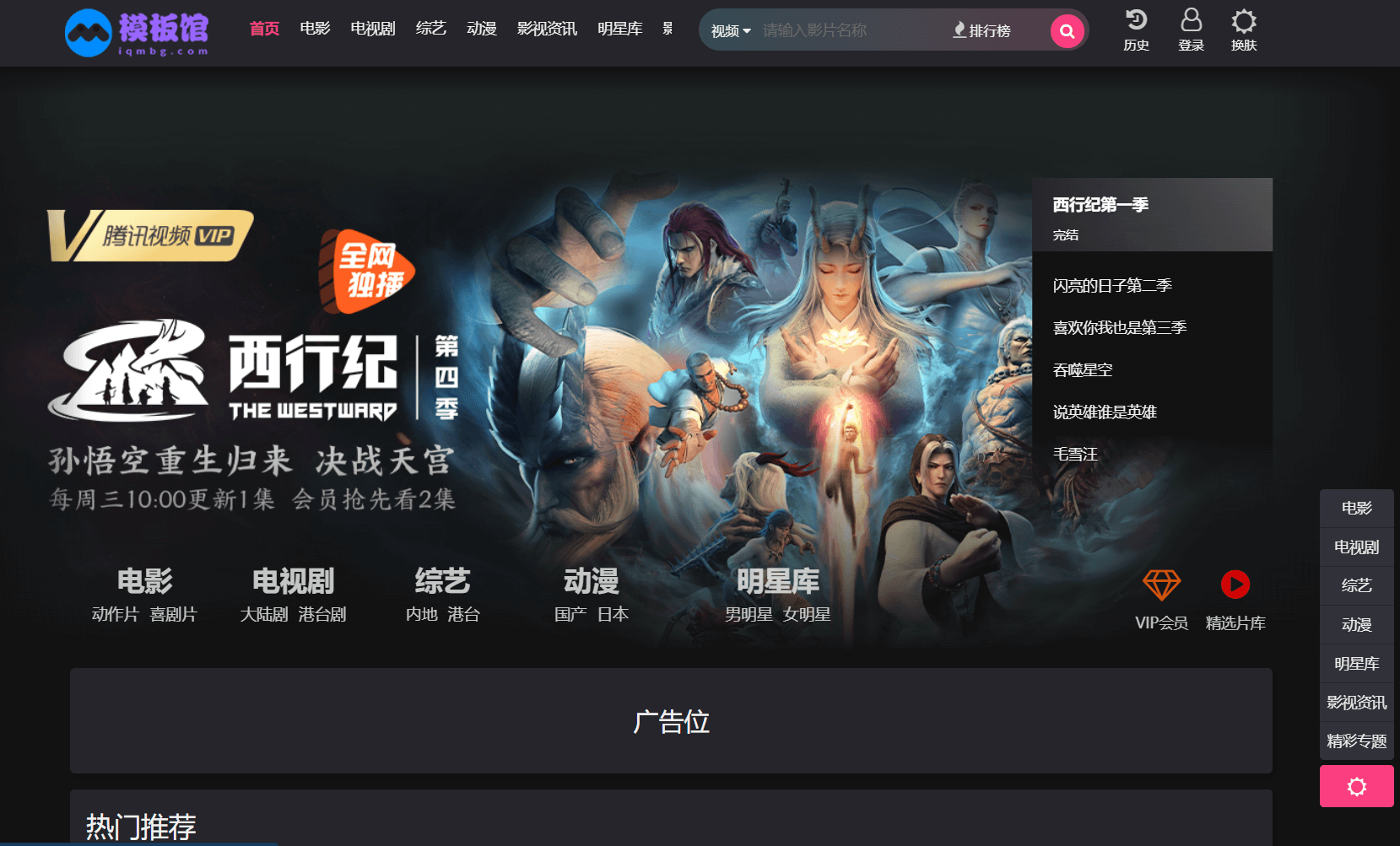
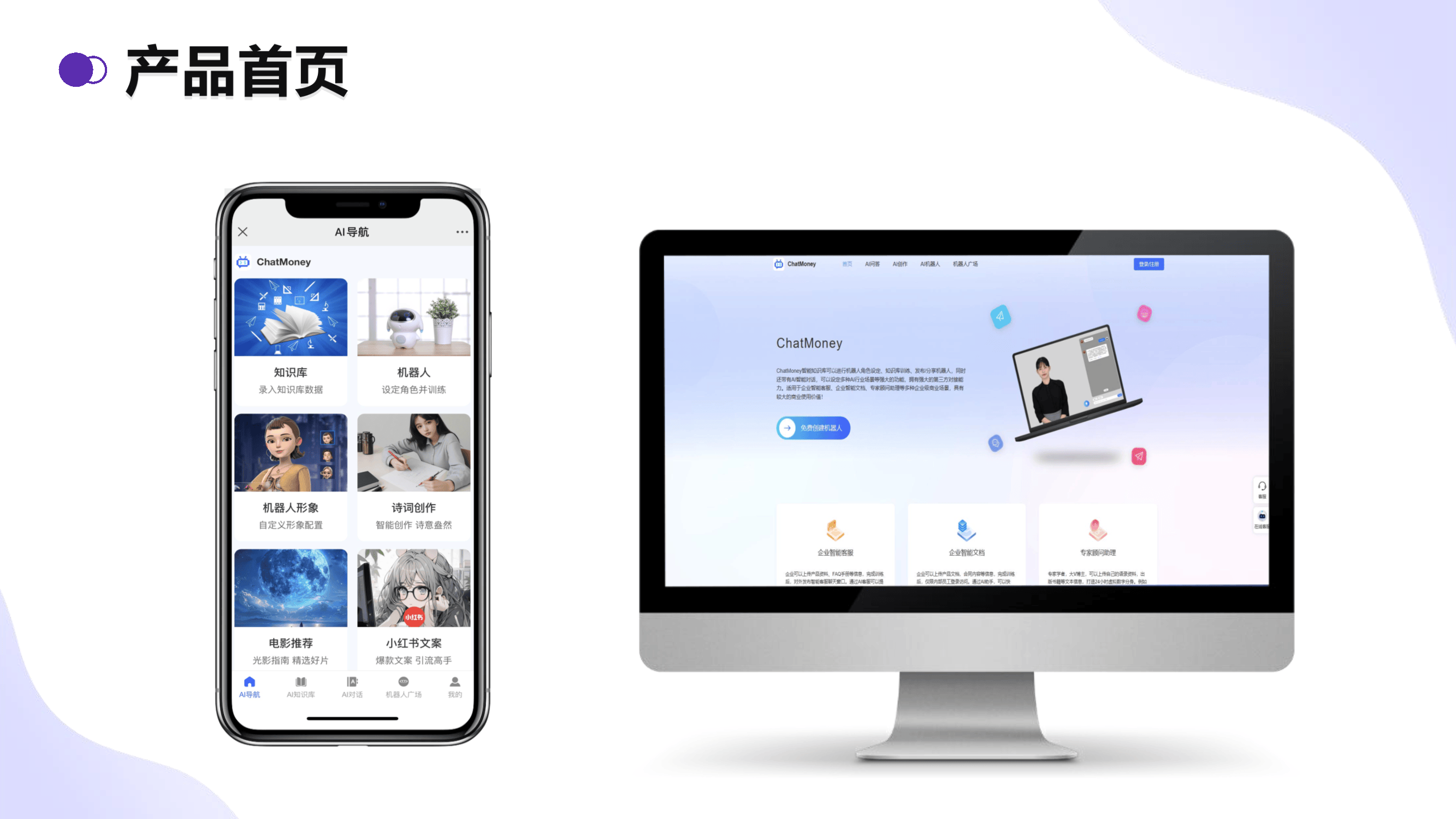
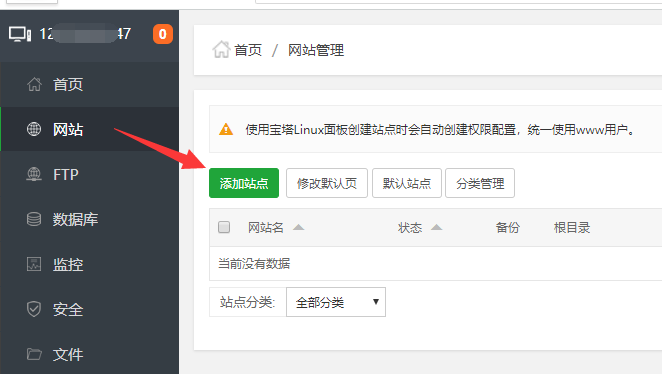

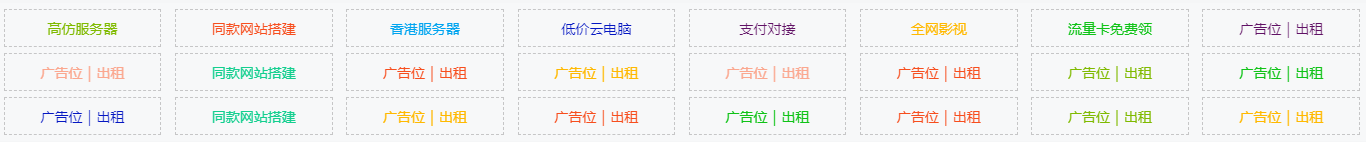

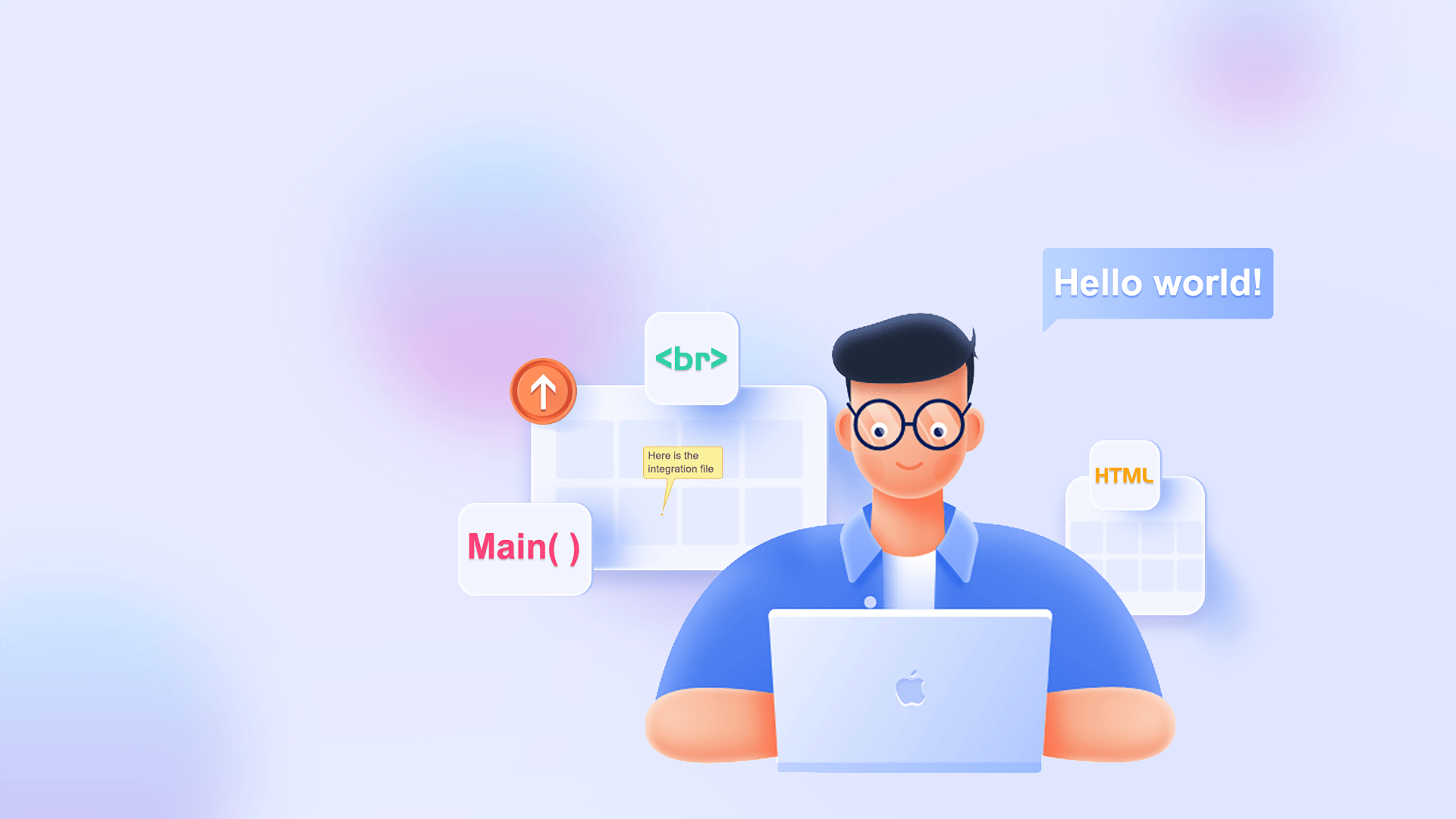
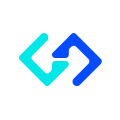





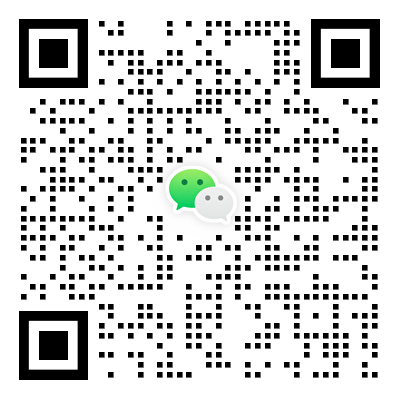

暂无评论内容